One of the aspects of living in Spain that always surprises me is just how up to date Spain is in terms of technology. For example, banking in Spain is way more advanced than in Canada – with just a few clicks I can send money to any other person in the EU using their IBAN number. Credit cards can easily be added to Apple or Android pay (unlike in North America where some banks are still holding out, trying to release their own competing services), and payments can even be split up over multiple months (not that this is a good thing, but it’s neat that they at least have the option).
Another area which is great to see some movement is in cryptography. Spain allows you to obtain a digital certificate which essentially can be used to verify your identity, cryptographically, when using websites online. I hardly know anyone who has done this, probably because it’s a bit complex, but it has a ton of advantages – for example, once you have a digital certificate you can skip going in person to many government offices for simple items, like getting another copy of your empadronamiento. I’ve even been told that once I obtain my digital certificate I can even renew my non-lucrative visa by submitting, and cryptographically signing (which proves my identify), all my documents.
The process for obtaining a certificate is as follows:
- Visit the website, and start the process for a personal certificate (for a legal person, not a business or representative). You’ll need to enter your name and enter your NIE number. Start the process now.
- Once done, you’ll receive an email with a 9 digit confirmation number. Next you have to visit a social security office in person with your residency card, passport, and confirmation information from the previous step. Once they verify you are who you say you are, they’ll activate your certificate, which you can later install on your computer. This step essentially links your physical identification to your digital one.
- After you can download your certificate and install it on your computer, allowing websites to verify your identify.
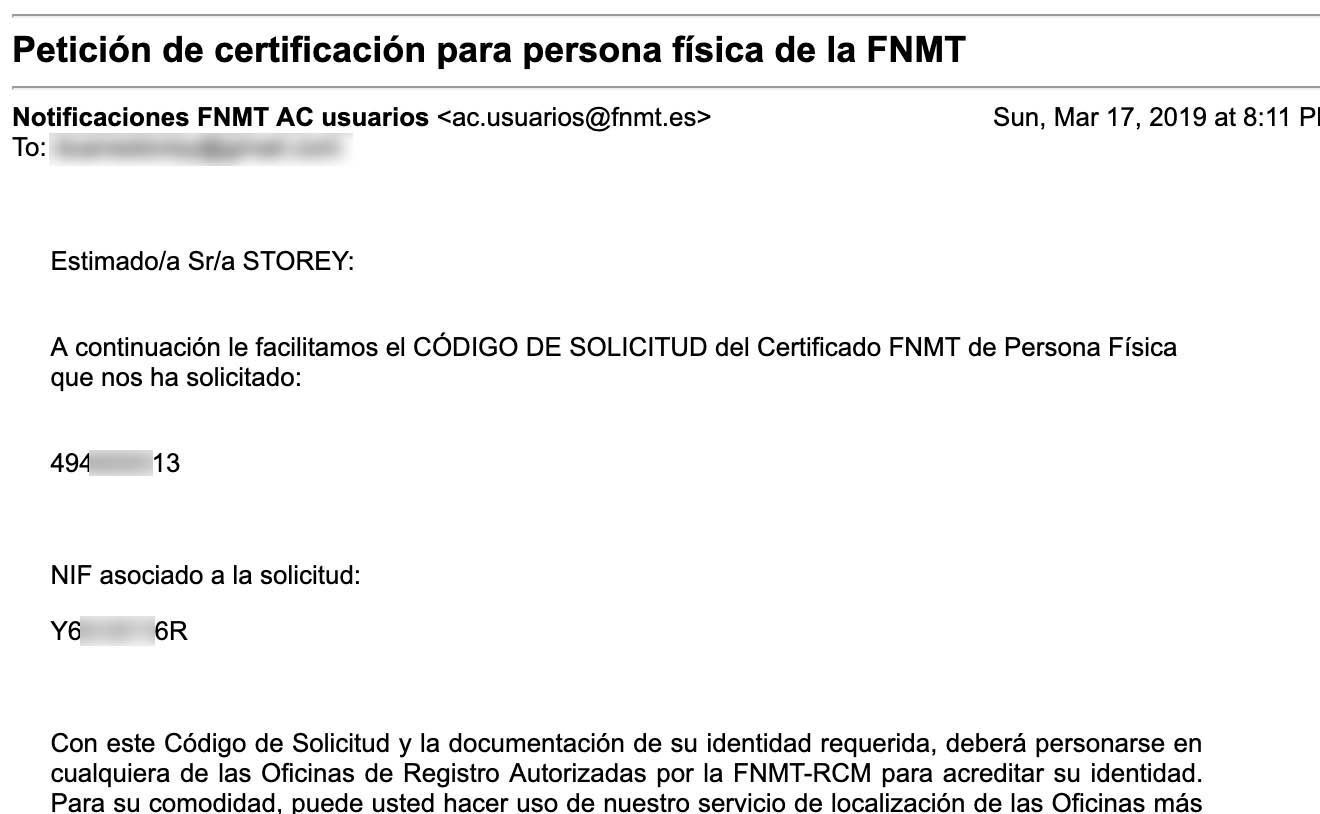
Confirmation from the Certificate Request
A few days after I did this, I visited the social security office here in Valencia on Calle Colón. I told the receptionist I needed my digital certificate, after which they led me to a seating area on the second floor. After about ten minutes my number was called, and I went to the designated desk.
Once there, I gave the individual my original print-out, along with my TIE card and my passport. He typed things into his computer for a few minutes, then explained that I would receive an email shortly with the information I needed.
Sure enough, as I was walking out the front door of the social security office I received an email with a link to download my digital certificate. I downloaded the certificate and right away put a copy on Dropbox so I would never lose it. The website says the certificate only works in Firefox and IE I believe – since I use Chrome mostly, I downloaded a copy of Firefox and installed it. Once in Firefox, I went into the Certificates section in the settings and installed the one they gave me. You should see something similar to what I have here, showing an installed certificate from FNMT-RCM.
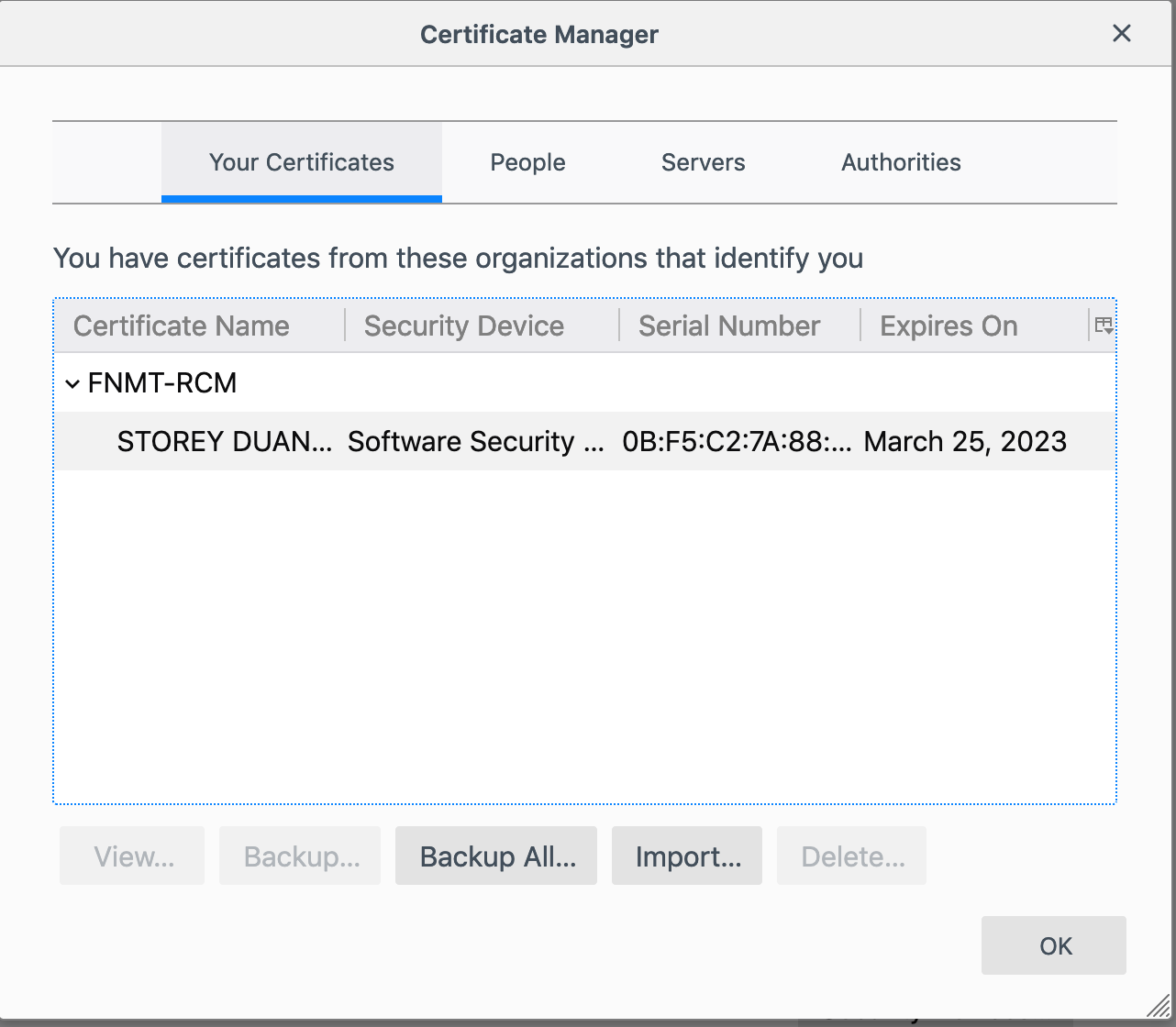
March 2021 Update – It looks like there is a pre-requesite now to install the software located at this page. So if you are having troubles, try installing that software first.
Uses For The Certificate
If you’re looking to make use of your shiny new certificate, here are a few articles with how you can use it.
